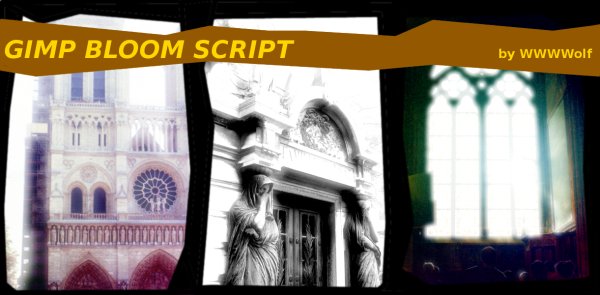ShopDreamUp AI ArtDreamUp
Deviation Actions
Suggested Deviants
Suggested Collections
You Might Like…
Description
NOTE: There's a Python-Fu version of this script now available. If you already have the Perl version, though, this doesn't have too many other improvements though.
...
This is a GIMP 2.4 Perl-Fu script that does a light bloom effect.
More bloom... m-m-m-more bloom... Damn, I have to go beat Twilight Princess again, sorry, bye, I'll be right back...
It's based on a tutorial by Matthew Welch, but I'll probably add a few more variants later on - basically, I just did this to get my fingers stretched since I haven't programmed GIMP scripts for a very long time. Now that there's actual documentation for GIMP scripting, I might actually convert my old scripts over to the 2.x era.
To install, stick bloom.pl in ~/.gimp-2.4/plug-ins/ - you may need to make it executable (chmod +x bloom.pl). That's for Linux - while this should run on all other GIMP versions that have Perl-Fu, I don't have specific instructions for Windows or OS X right now, sorry. I imagine it won't be much more difficult.
The script will appear under Filters - Light and Shadow in the image menus. Unless you select "Flatten final image", the script will only create a new layer that has the new highlights - you can, and probably should, tweak the layer. By default, the script uses "Soft Light" mode on this layer, but for certain images, "Hard Light" looks nicer (also used in the preview images above), and you can adjust the layer opacity (and add other corrections) after the fact.
Photos in the preview © WWWWolf 2002.
...
This is a GIMP 2.4 Perl-Fu script that does a light bloom effect.
More bloom... m-m-m-more bloom... Damn, I have to go beat Twilight Princess again, sorry, bye, I'll be right back...
It's based on a tutorial by Matthew Welch, but I'll probably add a few more variants later on - basically, I just did this to get my fingers stretched since I haven't programmed GIMP scripts for a very long time. Now that there's actual documentation for GIMP scripting, I might actually convert my old scripts over to the 2.x era.
To install, stick bloom.pl in ~/.gimp-2.4/plug-ins/ - you may need to make it executable (chmod +x bloom.pl). That's for Linux - while this should run on all other GIMP versions that have Perl-Fu, I don't have specific instructions for Windows or OS X right now, sorry. I imagine it won't be much more difficult.
The script will appear under Filters - Light and Shadow in the image menus. Unless you select "Flatten final image", the script will only create a new layer that has the new highlights - you can, and probably should, tweak the layer. By default, the script uses "Soft Light" mode on this layer, but for certain images, "Hard Light" looks nicer (also used in the preview images above), and you can adjust the layer opacity (and add other corrections) after the fact.
Photos in the preview © WWWWolf 2002.
© 2008 - 2024 wwwwolf
Comments12
Join the community to add your comment. Already a deviant? Log In
thank you